PnP printer detected every time Windows 95 starts due to damaged registry.
Cause:
Printer is detected when Windows 95 starts when the following registry key is damaged:
'HKEY_LOCAL_MACHINE\Enum\Lptenum'
Solution:
Open the registry entry and delete 'HKEY_LOCAL_MACHINE\Enum\Lptenum' registry key and restart Windows 95.
CAUTION: Using the Registry Editor incorrectly can cause serious problems that may require you to reinstall Windows 95.
1) Click the 'Start' button to display the 'Start' menu.
2) Select 'Run...'. (The 'Run' dialog box appears.)
3) In the 'Open' box, type:
REGEDIT
 'REGEDIT' in 'Open' box
'REGEDIT' in 'Open' box
4) Click 'OK'. (The 'Registry Editor' window appears.)
5) Backup the Registry:
a) Select the 'Registry' menu and select 'Export Registry File...'. (The 'Export Registry File' dialog box appears.)
b) In the 'File name' box, type:
BACKUP.REG
 'Export Registry File' dialog box
'Export Registry File' dialog box
NOTE: Make sure that the 'All' radio button in the 'Export range' group is selected.
c) Click 'Save'.
6) Edit the Registry:
a) Double-click 'HKEY_LOCAL_MACHINE'.
b) Double-click 'Enum'.
c) Select the 'Lptenum' folder, select the 'Edit' menu and select 'Delete'. (The 'Confirm Key Delete' dialog box appears.)
 'REGEDIT.EXE' window
'REGEDIT.EXE' window
d) Click 'Yes' to delete the branch.
e) Restart Windows 95.
NOTE: When Windows 95 starts, it will detect the printer and install support for it. Once the printer is installed, it will no longer be detected each time you start Windows 95.
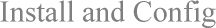
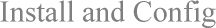
 'REGEDIT' in 'Open' box
'REGEDIT' in 'Open' box
 'Export Registry File' dialog box
'Export Registry File' dialog box
 'REGEDIT.EXE' window
'REGEDIT.EXE' window